Introduction
Discord has become the go-to platform for gamers, communities, and professionals to communicate. While Discord doesn't natively support custom fonts like some other platforms, there are several creative ways to make your messages stand out with stylish text formatting, special characters, and Unicode fonts.
In this comprehensive guide, we'll explore various methods to customize your Discord text appearance, from simple formatting tricks to advanced Unicode font generators that can transform your ordinary messages into eye-catching, stylized text.
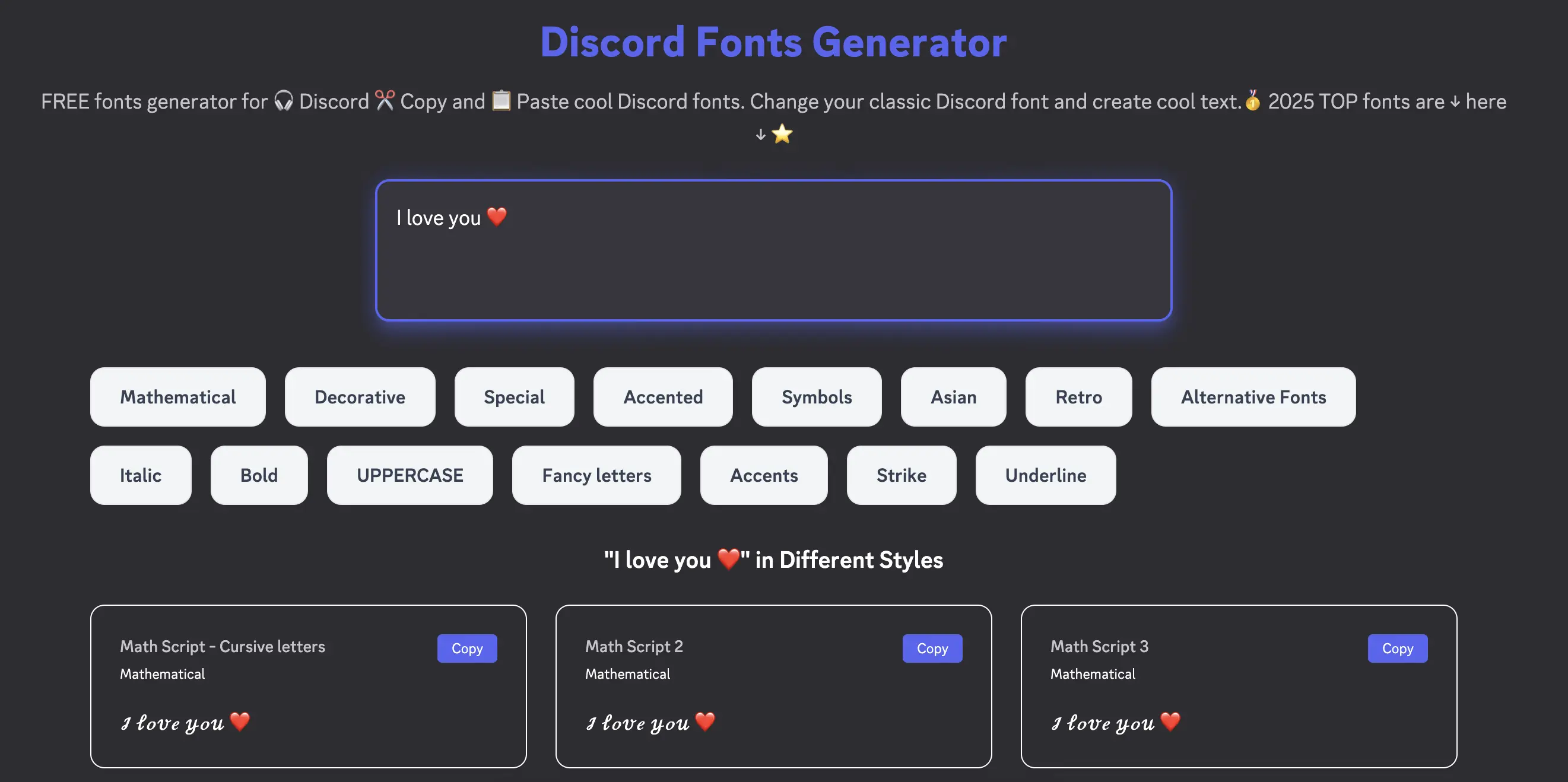
Discord font generators can transform your regular text into stylish, eye-catching fonts
Discord's Built-in Text Formatting
Before diving into external tools, let's explore Discord's native text formatting options that you can use right away:
Basic Formatting Commands
Unicode Font Generators
Unicode font generators are the most popular way to create custom-looking fonts in Discord. These tools convert your regular text into Unicode characters that appear as different font styles.
Popular Font Styles
Bold Fraktur
Script Style
Monospace
Small Caps
How to Use Font Generators
- 1Visit a Unicode font generator website
- 2Type your message in the input field
- 3Choose your preferred font style
- 4Copy the generated text
- 5Paste it into Discord
Special Characters and Symbols
Enhance your Discord messages with special characters, emojis, and symbols to create unique visual effects and draw attention to important information.
Popular Symbol Categories
Arrows & Pointers
→ ← ↑ ↓ ➤ ➜ ⟶ ⇒
Stars & Shapes
★ ☆ ✦ ✧ ◆ ◇ ● ○
Lines & Borders
━ ─ ═ ║ │ ┃ ┏ ┓
Advanced Formatting Techniques
Code Blocks with Syntax Highlighting
Discord supports syntax highlighting in code blocks. Use three backticks followed by the language name:
Spoiler Text
Hide text behind spoiler tags using double vertical bars:
Quote Formatting
Create quotes using the greater-than symbol:
that spans multiple lines
Best Practices and Tips
✅ Do's
- •Use custom fonts sparingly for emphasis
- •Test readability across different devices
- •Consider accessibility for all users
- •Use formatting to organize information
- •Respect server rules about text formatting
❌ Don'ts
- •Overuse fancy fonts in every message
- •Use fonts that are hard to read
- •Spam with excessive formatting
- •Use fonts to bypass server filters
- •Ignore mobile user experience
Popular Font Generator Tools
Here are some reliable online tools for generating custom Discord fonts:
Discord Fonts
Comprehensive font generator with multiple Unicode styles and easy copy-paste functionality.
Cool Fancy Text
Simple interface with preview options and a wide variety of text styles and decorative fonts.
Unicode Text Converter
Advanced tool with mathematical symbols, special characters, and professional formatting options.
Conclusion
While Discord doesn't natively support custom fonts, the creative use of Unicode characters, built-in formatting options, and external font generators can help you create visually appealing and unique messages. Remember to use these tools responsibly and consider the readability and accessibility of your text for all users.
Whether you're looking to emphasize important announcements, create eye-catching headers, or simply add some personality to your messages, these Discord font customization techniques will help you stand out in any server or conversation.
Ready to Transform Your Discord Messages?
Start experimenting with these font techniques and make your Discord presence more engaging and memorable.