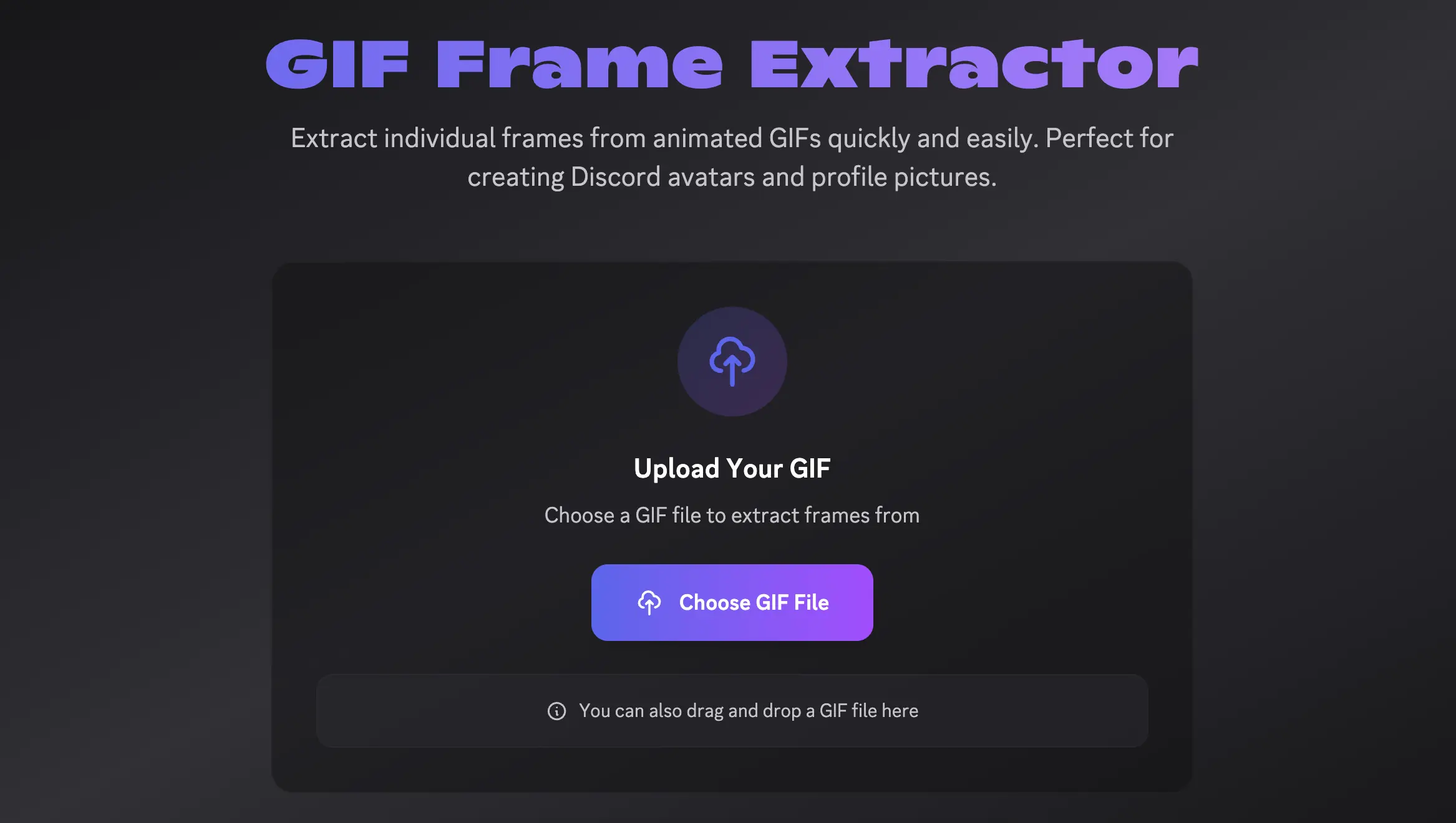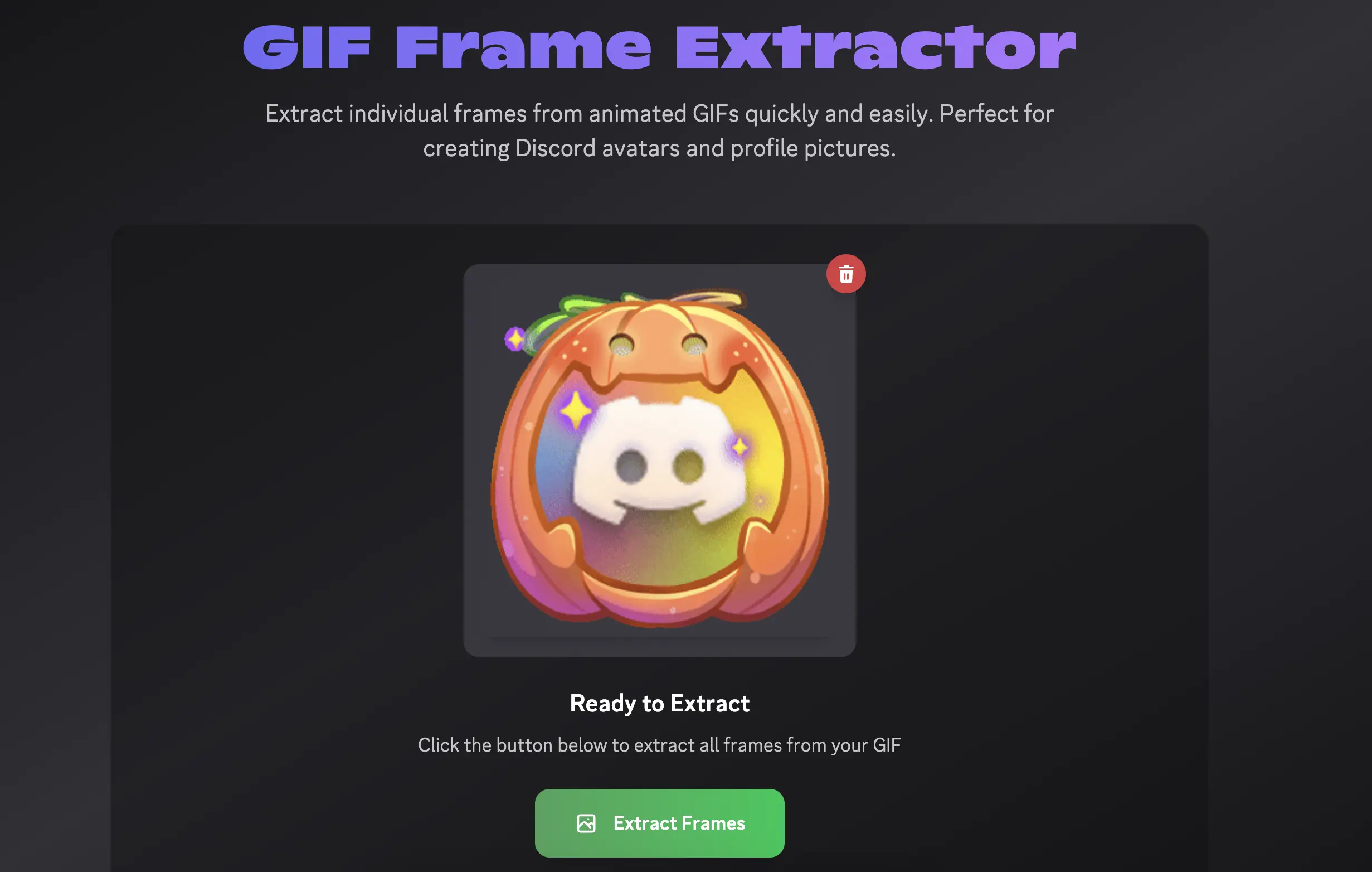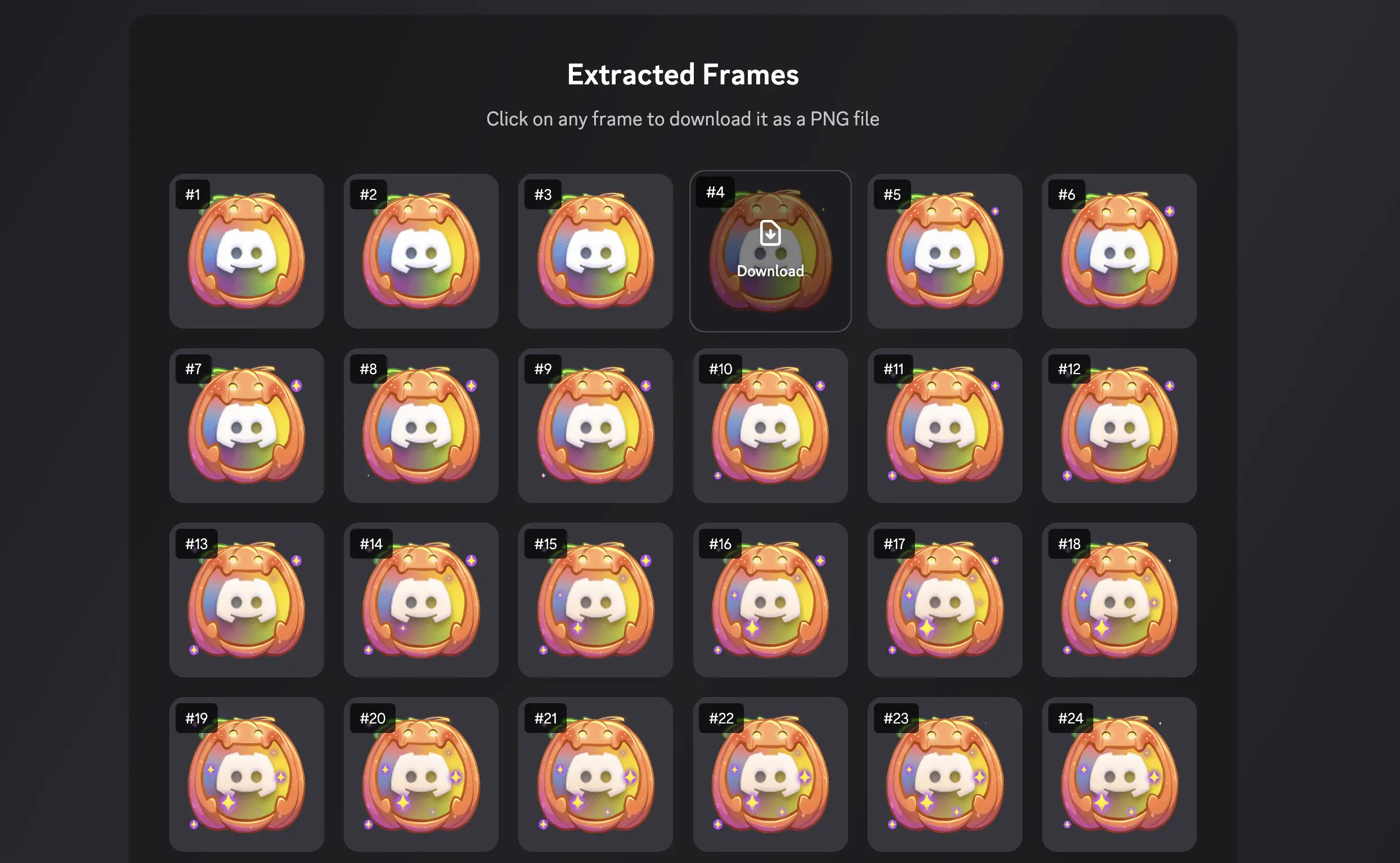What is GIF Frame Extraction?
GIF frame extraction is the process of separating an animated GIF file into its individual static images (frames). Each frame represents a single moment in the animation sequence. When you extract frames from a GIF, you get multiple image files that you can use independently.
💡 Common Use Cases:
- • Creating static Discord avatars from animated GIFs
- • Extracting the perfect frame for profile pictures
- • Getting reference images for digital art
- • Creating image sequences for presentations
- • Analyzing animation frame by frame
Step-by-Step Guide: How to Use Our GIF Frame Extractor
1Access the GIF Frame Extractor Tool
Navigate to our GIF Frame Extractor tool. The tool is completely free and works directly in your browser - no downloads or registrations required.
2Upload Your GIF File
Click the "Choose GIF File" button or drag and drop your animated GIF directly onto the upload area. The tool supports various GIF formats and file sizes up to 50MB.
✅ Supported Features:
- • File size up to 50MB
- • All standard GIF formats
- • Drag and drop upload
- • Instant preview
3Extract and Download Frames
Once your GIF is uploaded, the tool automatically processes it and displays all individual frames. You can preview each frame and download the ones you need. Each frame is saved as a high-quality PNG image.
Tips for Best Results
Frequently Asked Questions
Ready to Extract GIF Frames?
Try our free GIF frame extractor tool now and get individual frames from your animated GIFs in seconds!
Start Extracting Frames